Revolutionizing Connectivity: Amazon Global internal tool
Improving customer experience in internal tool
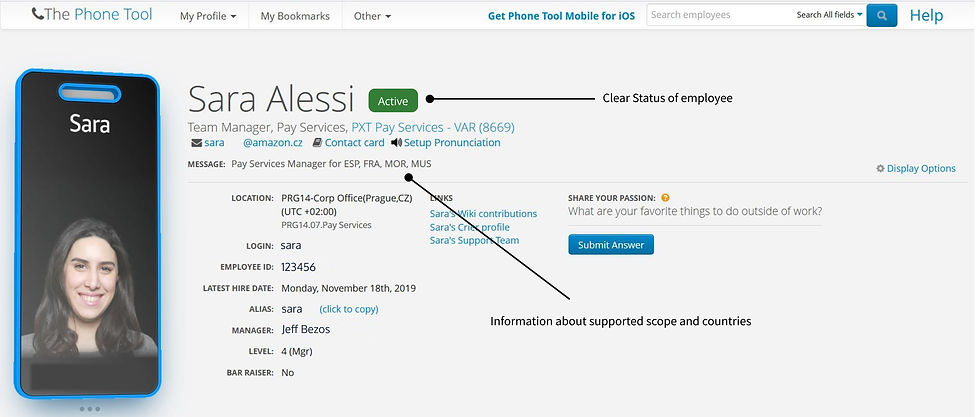
With 30M hits a month, and 2M employees metadata, Phonetool is the most used internal tool in Amazon. This is because it provides a directory and org chart of all employees in the company. The purpose is to allow Amazonians to find people from different streams and different countries to ensure collaboration between departments.
I have re-designed the main page to simplify the customer experience and reduce the average time spent looking for a customer in a different team.
My role
From the moment I joined Amazon, I cannot recall a single day where I did not open Phonetool to look for the contact of a stakeholder I needed for a project (probably the only times were when I was on holiday).
I always found the tool super helpful but at the same time, it was missing some important features to ensure my research would be faster or even easier. For this reason, I decided to start the project of re-designing the tool and see how I would do it if I were in the position to make changes.
Defining the problem
The Amazon Phonetool system lacks an advanced filtering mechanism to enable employees to efficiently locate colleagues across different departments without specific starting points. This deficiency has led to unaddressed queries resulting in compromised customer experience and a noticeable increase in negative employee feedback.
Building upon this insight and my direct experience, I asked myself how can I :
-
optimize Phoonetool to make it easier to use when looking for employees in different teams
-
decrease the time spent looking for a person in the tool
-
improve the filter function and make it user-friend
Time to test my assumptions:
Qualitative Research
Before starting the re-design the tool, I wanted to be sure I was using my assumptions as a starting point for the project but not as the only source of truth. For this reason, I gathered a group of 8 people working in the Human Resources department to understand their thoughts and feelings as well. The questions I asked them are the following:
-
When you have a case you need to solve and need a POC (point of contact) but don't have a name, how long does it take you on average to find this person in Phonetool?
-
Could you please describe the steps you take in order to find the person you need to contact?
-
From 1 to 10 how easy do you find this process? (1 lowest, 10 highest)
-
What are the blockers you usually encounter using the tool
-
How often do you use Phoonetool in your current job?
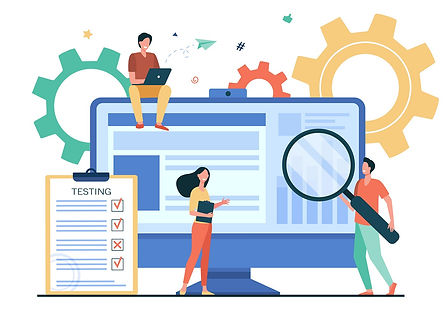
The results
The data I gathered are as follow:
-
the average time spent on researching the POC without a starting point (ex name of a colleague in the same team or name of the manager) was 30 min/search. After this, the user gives up
-
users start by using keywords in the search bar or filtering by location. They open some people from a possible team or location and connect with them to find the correct POC but they are not sure if they are the correct person
-
average rate for usability is 6. It's not complicated to use but it could be easier and more intuitive
-
the main blockers include: missing records of terminated employees (current status); lack of clarity on the country or scope supported; and no possibility to search by employee ID in the search bar
-
the tool is used daily by all users
Personas:
Defining their needs and frustrations
Now that I confirmed some of my initial assumptions, I wanted to be sure I kept in mind my target audience.
I defined 2 types of personas, and their journeys, which include the majority of Amazonians: a freshly graduated intern and an HR service Manager with several years of experience in the company.
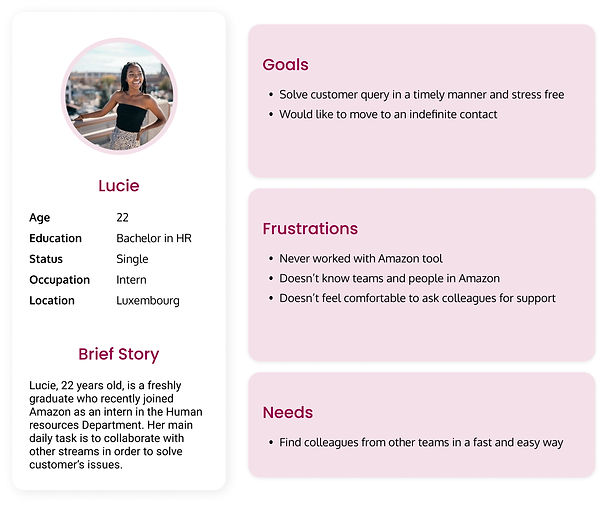
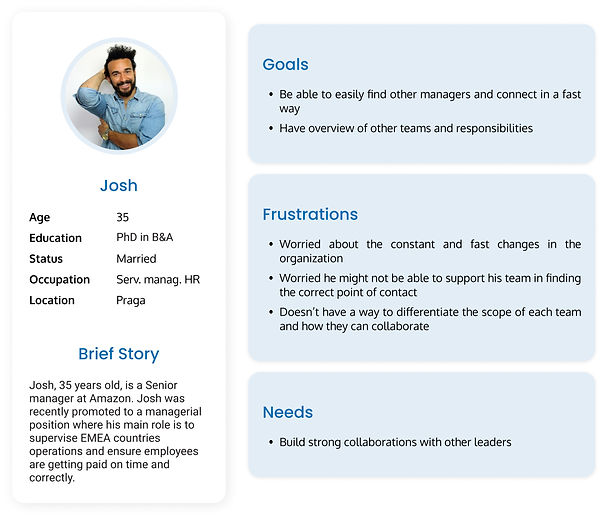
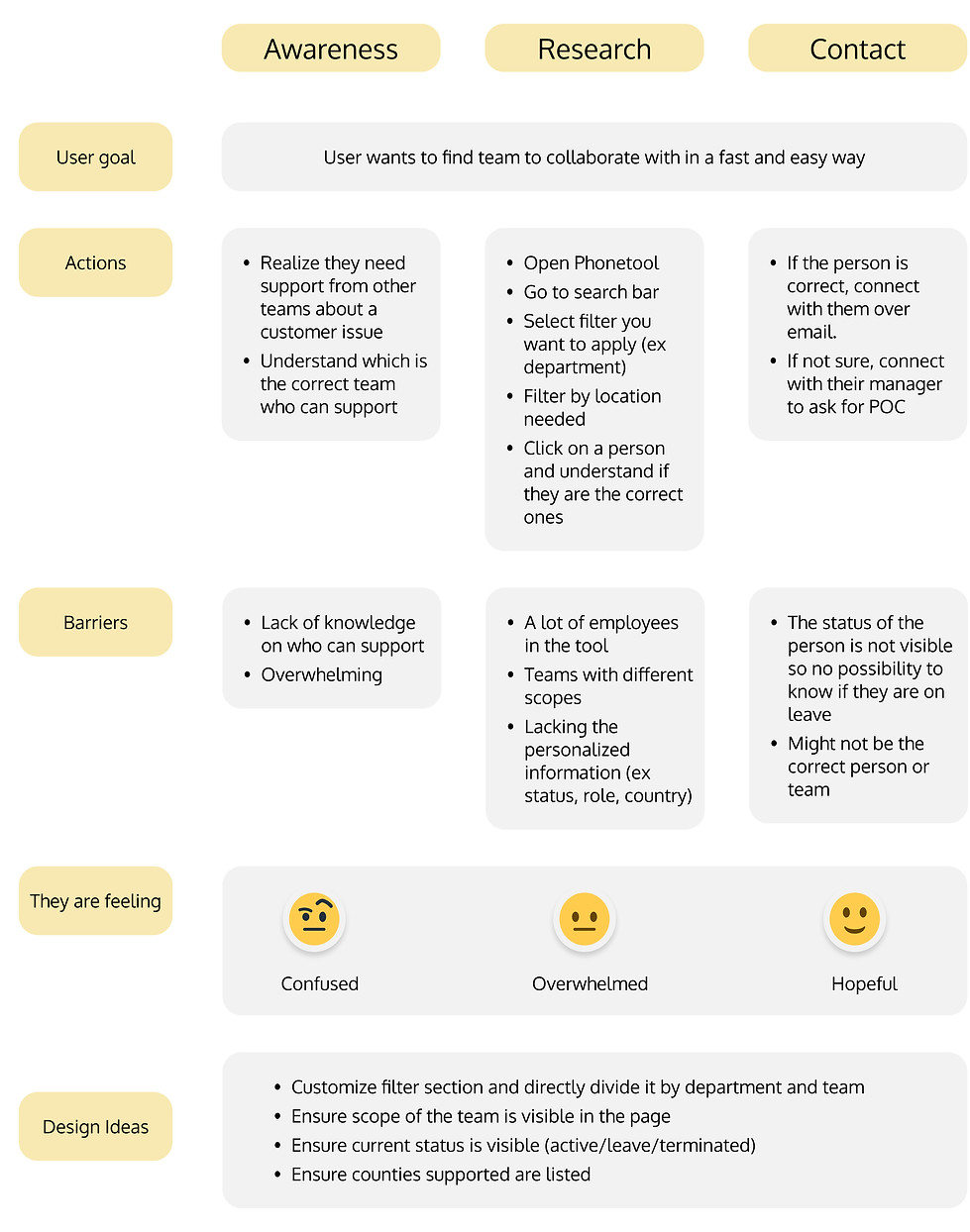
Adding features to the Homepage
Phonetool contains basic information such as contact info, badge photo, and position in the org tree. Through widgets, it is possible to add extra information about employees from other internal Amazon websites and services (such as level and manager).
As a goal of this project was to ensure a decrease in the time spent on Phoonetol, I focused on 2 blockers that came out in the research phase adding 2 new simple features:
-
Status: it tells our customers right away whether the POC they are looking for is active or not. This information is useful as it prevents customers from waiting for responses from inactive people, and, as this info is also present in a different internal tool, it saves 1 step for the customers
-
Scope/country supported feature: as positions and scopes in Amazon constantly change, keeping track of who is managing what is difficult. For example, only in 2 years as manager I managed 10 EMEA countries which changed every 6 months. This creates confusion for our customers. To ensure clarity, using a simple message with the country supported will confirm we are connecting with the person we need right away and avoid back and forth between different people. Additionally, a simple link on the business title (ex Pay Services) which leads to a page with information on the team's scope, will give more clarity on whether this POC's team will be able to support us with our queries or not.
Before
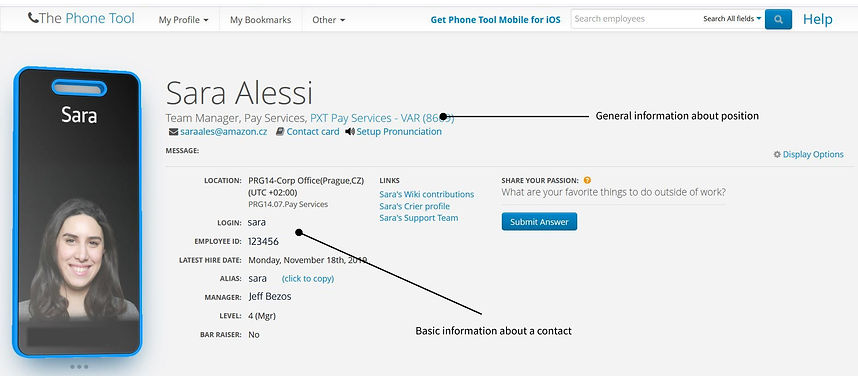.jpg)
After
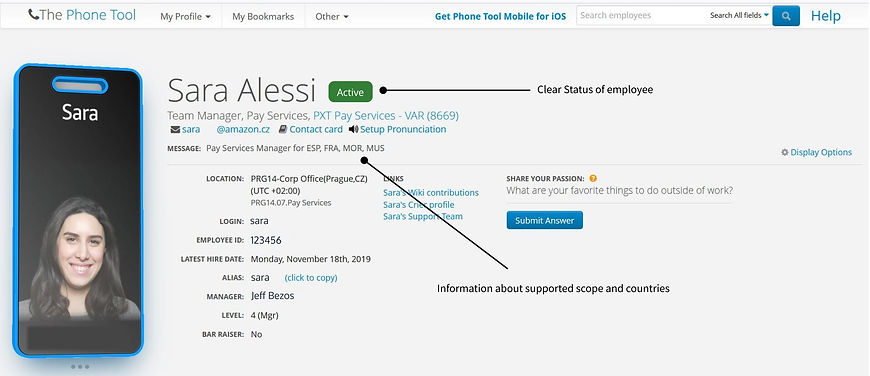
The search functionality
Another frustrating point for the customers is using the search bar to look for another Amazonian.
When users already know the login or name of the person they want to contact the task is easy. When they only have an idea of the team this task gets harder resulting in the user giving up after an average of 30 min (as shown by the testing).
To make the search easier, I thought it would be helpful to add 2 new advanced filters:
-
filter by department: where it would be possible to add the specific team you need and see all the people working in that team. This is particularly useful as from the moment you open someone's profile you can access the page with the information about the team's scope and know if they can support you. Another benefit is that users will be able to see all the different teams and departments in Amazon (which are a lot) so they won't have to guess who is working where and if new teams are added (as it usually happens) they will be directly displayed for easy access
-
filter by country supported: Amazon has different teams working for one country (ex one team does the onboarding, another one the background checks...). Managers/admins supporting specific countries change often. Having a filter that tells you who is currently supporting a specific country in the different teams helps the user have full visibility on whom can they can collaborate with.

Testing the new functionalities
After addressing the main blockers I tested the new design with the same 8 people from the first usability study.
The results showed:
-
The average time spent on looking for a customer decreased from 30 min/search to 15 min/search
-
Users can now utilize advanced filters to easily look for customers when they do not have a starting point
-
Users will have information about a customer in one tool and can easily understand the current status as well as the countries supported
-
the stress of contacting the wrong customer and having to restart the searches for the new point of contact needed was significantly reduced
My learnings
Sometimes the easiest solutions are the ones that can make a huge difference in the experience of a customer and help them create time to focus on more important tasks.
In this case, adding simple filtering systems and clear information in the homepage was the key to smoothing out the journey of our users.
What's Next?
As this was my first project, I wanted to focus more on making the experience easier for our customers. I focused on adding the features and making the tool functional for our customers rather than re-designing completely Phoonetool.
In the future, I would like to also change the look of it and make it more appealing. I would also like to dive even deeper into the search functionalities and see if different options can be implemented in the future.
